
- #EXCEL 2016 XLSX FILE REMOVE FORGOTTEN PASSWORD HOW TO#
- #EXCEL 2016 XLSX FILE REMOVE FORGOTTEN PASSWORD INSTALL#
- #EXCEL 2016 XLSX FILE REMOVE FORGOTTEN PASSWORD FULL#
- #EXCEL 2016 XLSX FILE REMOVE FORGOTTEN PASSWORD SOFTWARE#
#EXCEL 2016 XLSX FILE REMOVE FORGOTTEN PASSWORD SOFTWARE#
The recovery process will begin immediately and will be very fast!įor those that are not confident with VBA code, iSeePassword Dr.Excel, is a competent 3rd party software application you can utilise to try and recover your open password for Excel Files as well as instantly removing worksheet passwords with no risk of loosing data. You can then use this password to open your Excel file.Ĭlick “Remove Worksheet, Workbook Password” and then click the “Add File” button to import your Excel file.Īfter importing your Excel file, simply specify a save location and then click the “Start” button.

Once the password is found, it will be displayed in a pop-up dialog box. You can then choose “customize characters” to add these in to speed up the recovery time to find your password.Īfter the settings are complete, click the “Start button” and the recovery process will begin immediately, searching all possible password combinations within your specified range. You can customize characters: for example, if you are sure your password is a combination of some of the following characters: a b s 8 5 6 # 2 F k s 7. The more password information you can provide, the faster your password may be found. It is generally suggested that selecting Brute-Force with Mask Attack mode as the initial best mode as it can take the least amount of time.
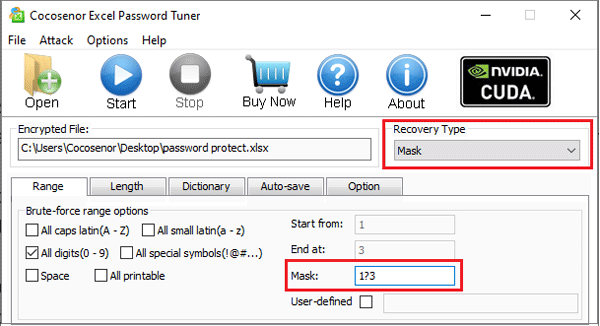
Then select a suitable attack type based on your situation.
#EXCEL 2016 XLSX FILE REMOVE FORGOTTEN PASSWORD INSTALL#
You need to first download and install iSeePassword Dr.Excel on to your Windows computer.Īfter you launch the software you will see the main interface offering two functions:Ĭlick “Recover Open Password from Excel” and then click the “Add File” button to import your locked Excel spreadsheet.
#EXCEL 2016 XLSX FILE REMOVE FORGOTTEN PASSWORD HOW TO#
The latest version of this software supports all versions of Excel 97, 98, 2000, 2003, 2007, 2010, 2013, 2016, and 2019 with AES 128-bit encryption algorithm.Ī quick guide on how to use this software to unprotect your Excel spreadsheets
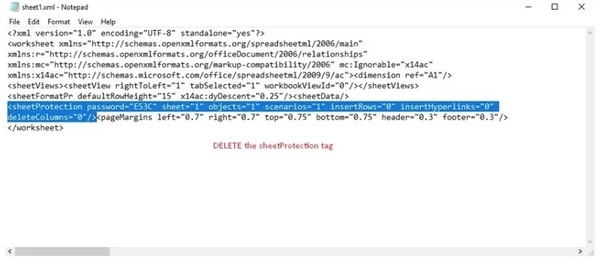
These 3rd party software applications apply brute force, masking, and dictionary attack algorithms to remove passwords to open your spreadsheets. To remove the password to open your Excel spreadsheet you can try 3rd party software like iSeePassword Dr.Excel. The method we described above works to remove passwords from the worksheets within your spreadsheet but it will not work to remove a password to OPEN your Excel spreadsheet. Recover/Remove Excel Passwords using 3rd party software like iSeePassword – Dr.Excel How to unprotect a password protected worksheet. This alternate method is the primary way we utilise at ExcelSuperSite to help our clients regain access to their spreadsheets. If you created and saved your spreadsheet in a version of Excel from 2007 to present, we recommend using an alternate method we discuss in the following article to remove the passwords from your spreadsheet.Ĭlick this link to read an alternate method to removing passwords from Excel worksheets. Having said that, the method does not harm your spreadsheet nor data, so you have nothing to lose from trying it. We have had a good amount of success using this method but it has not worked 100% of the time. The following method MAY work for you if you created and saved your spreadsheet Excel 2003 or earlier versions of the software. So what do you do if you have lost the password to unprotect an excel workbook or worksheet? It is always a good idea to make sure you store your passwords someplace safe so you have access to them when required. This is also true for the other software in the Office suite that lets you protect files. Unfortunately, if this has happened to you, there is no simple and easy way to recover a lost password.Įxcel doesn’t store the passwords you use to lock your spreadsheet nor can Microsoft can “look them up” for you. But, what happens when you forget or misplace these passwords. Recover a password to open a workbook or worksheetĮxcel lets you easily lock and password protect your workbooks and your worksheets.
#EXCEL 2016 XLSX FILE REMOVE FORGOTTEN PASSWORD FULL#
This guide presents simple to understand and follow, step-by-step instructions to lead you through all the steps you need to regain full access to Excel spreadsheets.
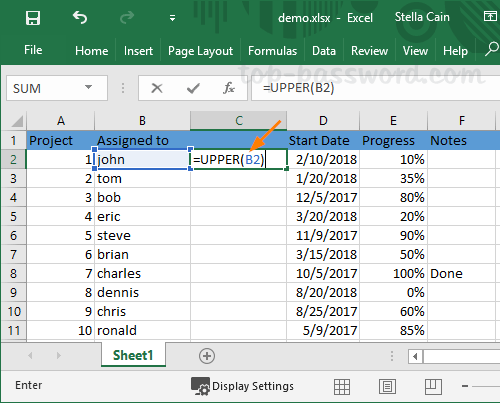
How to Unprotect an Excel Spreadsheet (when I have forgotten the password) Simply click the following link to access the guide. So often in fact that we created the following Ultimate Guide on how to remove passwords from within Excel. Here at ExcelSuperSite, we come across many situations where our clients have locked their spreadsheets to prevent access or accidental changes being made, but then, forget or lose access (staff leave and don’t share passwords etc) to the passwords used. – Microsoft ExcelSuperSite Ultimate Guide How to Unprotect an Excel Spreadsheet (when I have forgotten the password) Microsoft’s official stand on this matter is:


 0 kommentar(er)
0 kommentar(er)
